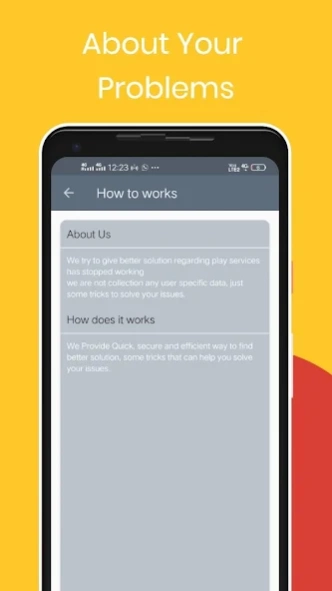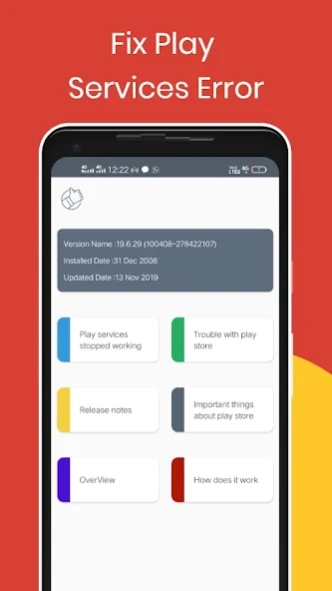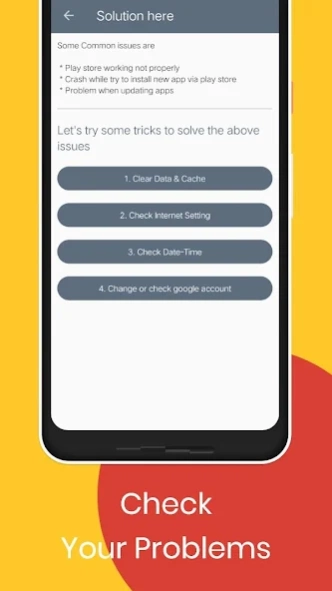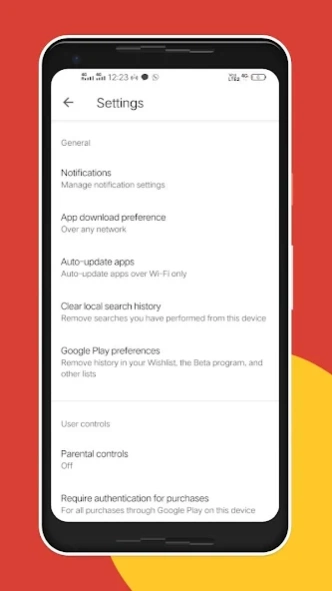Info Play Service - Update 1.2
Free Version
Publisher Description
Info Play Service - Update - Facing play-service stopped working play-store stopped while download or update
Let's have some solutions and idea for facing play-service not working, play store crash or closing every time when try to download or update any app via play store.
Information about play-service and solution of play-service stopped working and if play store stopped working.
Info about play-service let's have a look here
- Update play-service you have installed
- Product release date of play-service
- Updated date for play-service
- Version name of play-service
- play-service info page
- Quick link to go play store
- Clear data and cache of play-service
- Clear cache & data of play store
- Update play-service through quick step
- Solution to play-service error
Features provided by this app
* Solution of play-service has stopped working
* Solution of play store stopped while download or update app
* Version name of play-service
* Date of play-service update
* Installed date of play-service
* Play store setting page reference includes(Notification, app download preference, auto-update app, google play instant, parental control etc.)
* Fix play-service has stopped working
A quick step to find solution of "play-service has stopped working"
- See play-service stopped working button and tap on it.
- try clear data and clear cache of play-service by button tap and check now
- check current date and time of your device have correct or not
- try to reboot your device may solve play service stopped working-
- try to logout and re-login your google account on which play-service configured
- change account if have another one
- factory reset your device if still you are getting same problem
- hope this worked for your
Note: Any type of permission or data through user or hidden we or not collecting, you device data safe.
About Info Play Service - Update
Info Play Service - Update is a free app for Android published in the System Maintenance list of apps, part of System Utilities.
The company that develops Info Play Service - Update is Blue Ray Studio. The latest version released by its developer is 1.2.
To install Info Play Service - Update on your Android device, just click the green Continue To App button above to start the installation process. The app is listed on our website since 2020-01-21 and was downloaded 2 times. We have already checked if the download link is safe, however for your own protection we recommend that you scan the downloaded app with your antivirus. Your antivirus may detect the Info Play Service - Update as malware as malware if the download link to com.services.update is broken.
How to install Info Play Service - Update on your Android device:
- Click on the Continue To App button on our website. This will redirect you to Google Play.
- Once the Info Play Service - Update is shown in the Google Play listing of your Android device, you can start its download and installation. Tap on the Install button located below the search bar and to the right of the app icon.
- A pop-up window with the permissions required by Info Play Service - Update will be shown. Click on Accept to continue the process.
- Info Play Service - Update will be downloaded onto your device, displaying a progress. Once the download completes, the installation will start and you'll get a notification after the installation is finished.